Some - but not all- publishers offer the option to sign in with your UMB username and password right on the publisher websites. Publisher websites vary, but in general:
- Locate the Sign In/Login button or link. Sometimes you will see them labeled with the terms/phrases like “Login through your institution”, “Federated Login”, or “OpenAthens”
- Select University of Massachusetts - Boston from the dropdown.
- You’ll be routed to the UMB Sign In page. Enter your UMB username and password.
Here is an example from ScienceDirect:
1.Locate the Sign In Button on the top right.
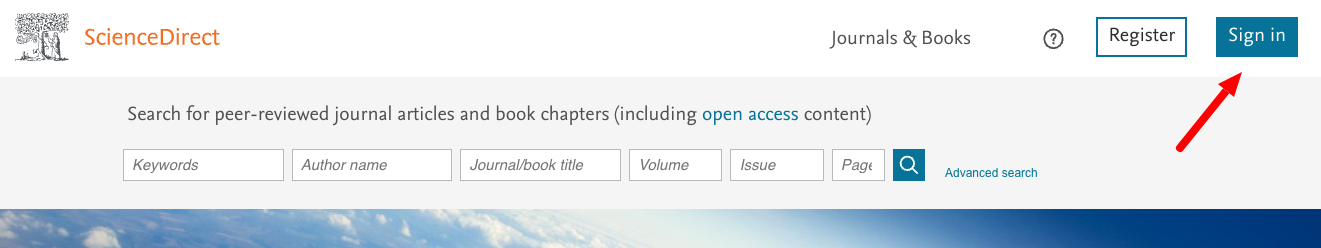
2. Select "Sign in via your institution".
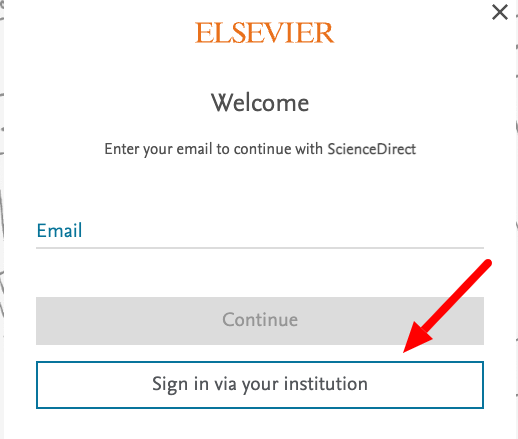
3. Type in either your email or start typing University of Massachusetts Boston to find University of Massachusetts Boston in the dropdown.

4.Select the “Access through University of Massachus…” button.
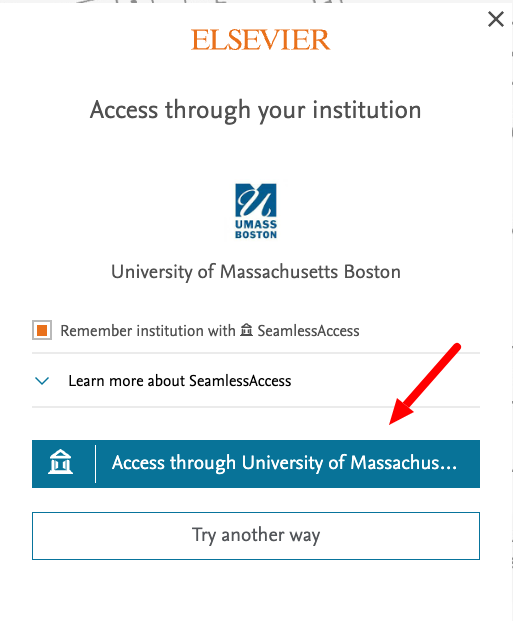
5. You will be routed to a familiar UMB Sign In page. Once you’ve signed in, you should have access.
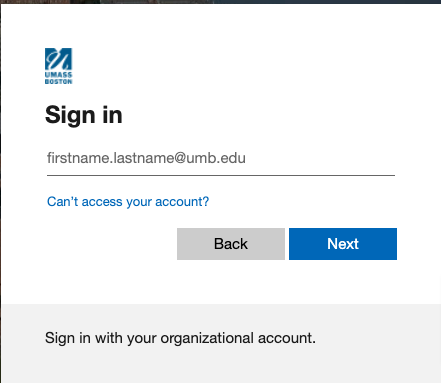
Some publishers will present the OpenAthens login screen. If you have a UMB login, use the Find Your Institution on the right to look up University of Massachusetts Boston. This will redirect you to the UMB sign In page.

